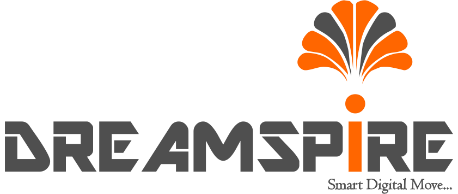How to Browse the Internet Safely
Whether you’re a beginner or an experienced user, How to Browse the Internet Safely: Top 10 Tips will provide valuable advice for secure online activity.

The internet is an important part of our lives. People around the world spend about 6 to 7 hours online every day. This time is used for things like social media, work, shopping, and fun activities.
Most of this time is spent on social media, with people using it for about 2 to 2.5 hours each day. The internet connects us to lots of information, fun things to watch, and opportunities to take.
But, while using the internet, we need to be careful because there are dangers online.
Sixty-two percent of adults and more than 80% of kids aged 12 to 15 have had bad experiences online. The number of cybercrimes went up by 69% during the COVID-19 pandemic, from 2019 to 2020. Most cybercrimes happen to people between 20 and 39 years old.
In 2022, there were 800,944 cybercrimes reported in the U.S., and the money lost went up by nearly 50% to $10.3 billion. The most common crime was phishing, which affected 300,497 people and made up 41% of all the crimes [Legaljobs, 2023].
It’s very important to protect ourselves from these dangers, because criminal elements can use this means to do something evil.
In this guide, we will share easy steps you can follow to use the internet safely.
These steps will help you keep your personal information safe, protect your privacy, and have a good and secure online experience.

1. Keep Your Software Up-to-Date
One important way to stay safe online is by keeping your software up-to-date. Software makers often release updates to fix problems and make things more secure. These updates not only help your devices work better, but also make them safer.
Make sure your computer, phone, and apps are set to update automatically, or check for updates often.
If you don’t update your software, hackers might take advantage of problems that have already been fixed in newer versions.
2. Use Strong and Unique Passwords
Passwords are very important for keeping your online accounts safe. But many people use weak passwords, like simple words, birthdays, or personal details.
These passwords are easy to guess and can put your accounts at risk.
To stay safe, make sure your passwords are strong and different for each account.
A strong password should be at least 12 characters long and use a mix of big and small letters, numbers, and special symbols. Don’t use personal details, common words, or simple patterns.
You can also use a password manager to help you create and save strong passwords.
This makes it easier to keep track of your passwords and helps you avoid using the same one for multiple accounts.
3. Implement Two-Factor Authentication
Two-factor authentication (2FA) is an extra way to keep your accounts safe.
It requires more than just your username and password.
After entering your password, you will need to prove it’s really you by using something else, like a code sent to your phone or your fingerprint.
Turning on 2FA for important accounts, like email, bank, and social media accounts, makes it much harder for hackers to break in, even if they have your password.
While it might take a little longer to log in, the extra security is worth it.
Many online services offer 2FA, so check your account settings and turn it on wherever you can.
Some services even let you set up trusted devices or send you alerts if there’s a suspicious login attempt.
4. Be Cautious with Public Wi-Fi Networks
Public Wi-Fi networks, like those in coffee shops, airports, or hotels, can be helpful, but they can also be dangerous.
These networks are often not secure, which means hackers can easily see your information.
When using public Wi-Fi, avoid checking important accounts like online banking or email.
If you must use public Wi-Fi, consider using a virtual private network (VPN). A VPN keeps your connection safe by hiding your information from hackers.
Also, be careful if you see strange requests to connect to Wi-Fi networks. These could be tricks to get you onto a dangerous network.
Struggling to Generate Quality Leads?
If you’re having trouble getting good leads, we can fix that!
Our digital marketing plans are made to help you get more customers who are ready to buy.
Let us help you grow your business and reach the right people.
How you browse the internet can affect your online security. Here are some tips to help you stay safe while browsing:
- Use a Secure Browser: Choose a web browser like Google Chrome, Mozilla Firefox, or Microsoft Edge that focuses on security, and make sure it’s updated regularly.
- Enable HTTPS Everywhere: Look for “HTTPS” at the beginning of a website’s URL. It means the site is secure. You can also use the HTTPS Everywhere extension to make sure your connections are always secure.
- Be Cautious of Downloads: Don’t download files or programs from sites you don’t trust, because they might contain harmful software. If you need to download something, scan it with your antivirus software first.
- Clear Browser History and Cache: Regularly clear your browser’s history, cache, and cookies. This helps protect your privacy and makes it harder for others to access your personal information.
- Disable Unnecessary Browser Extensions: Extensions can make browsing easier, but some may not be safe. Disable or remove any extensions you don’t use or trust.
Ready to grow your business?
Get access to our top business tools for FREE and start optimizing your success today!
Whether you’re just starting or looking to improve your digital marketing effort, these tools will help you streamline operations and boost productivity.
Don’t miss out—grab them now and see the difference they can make!